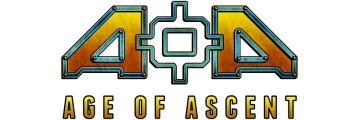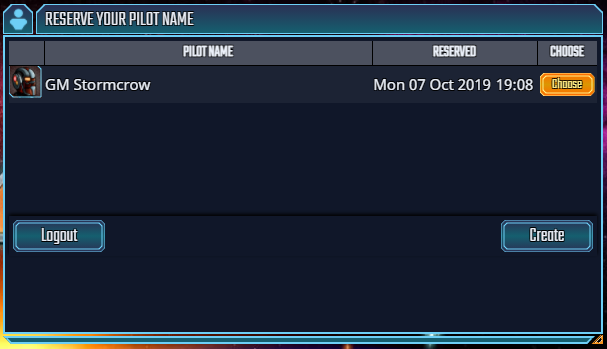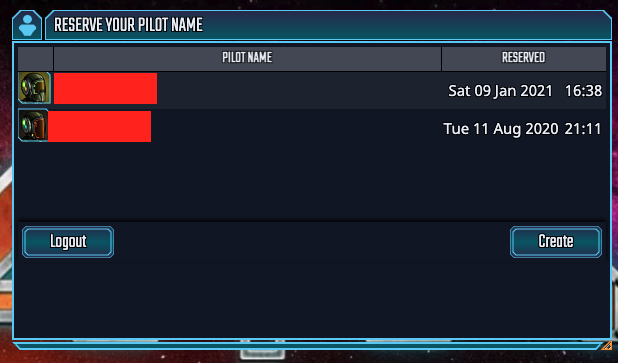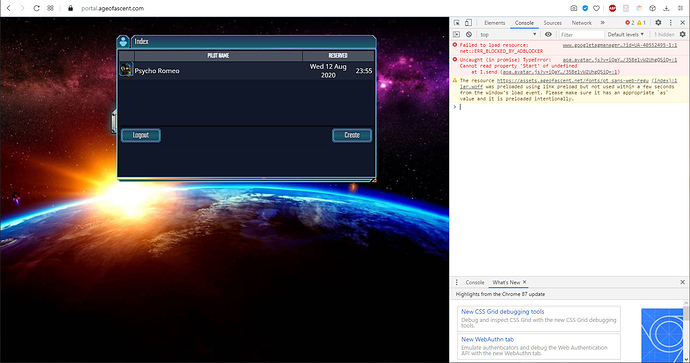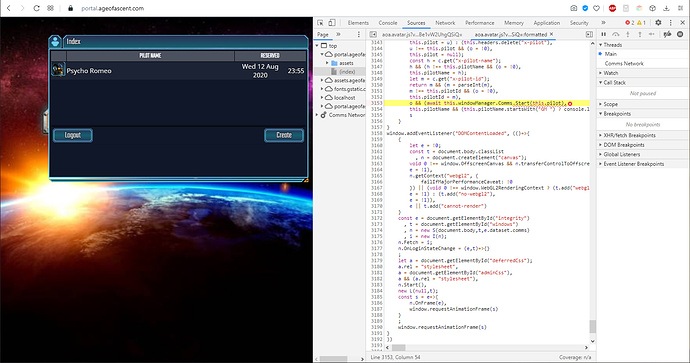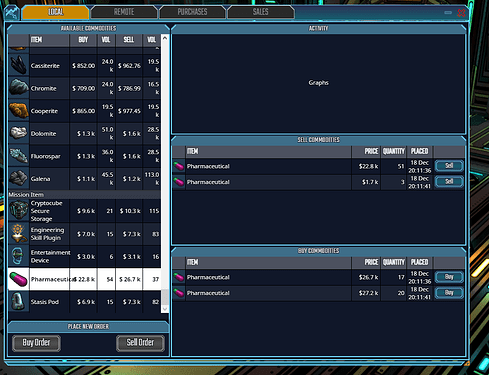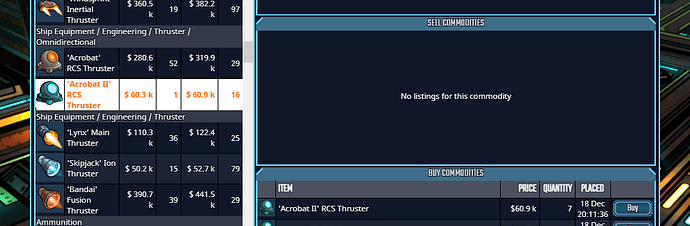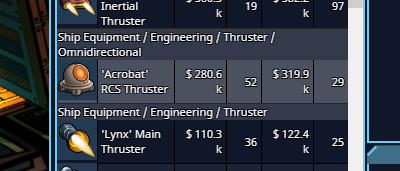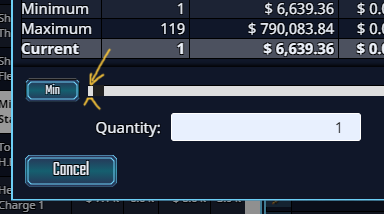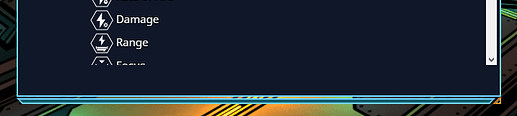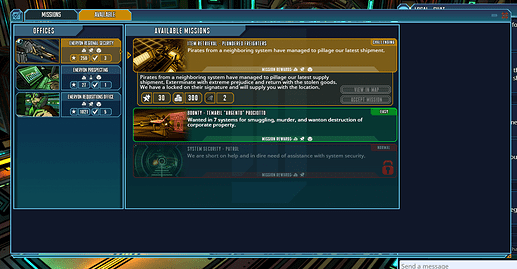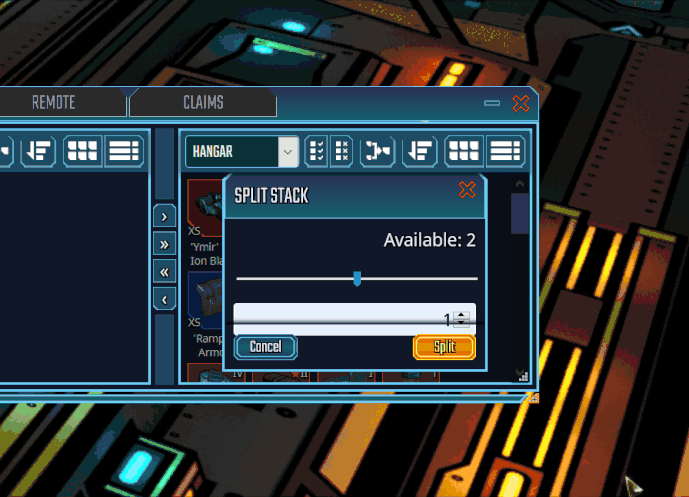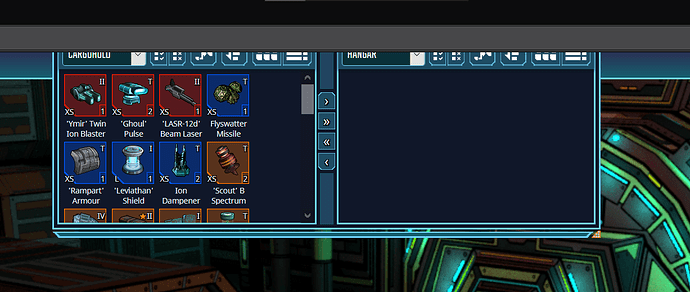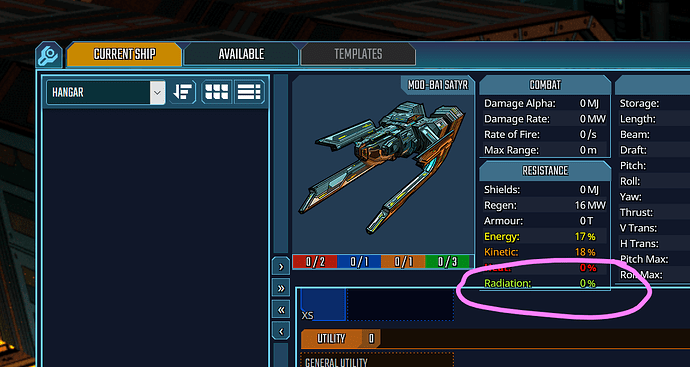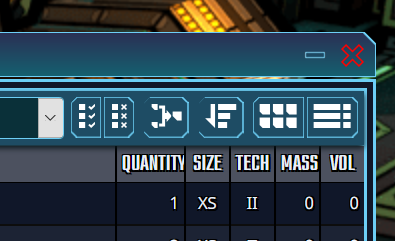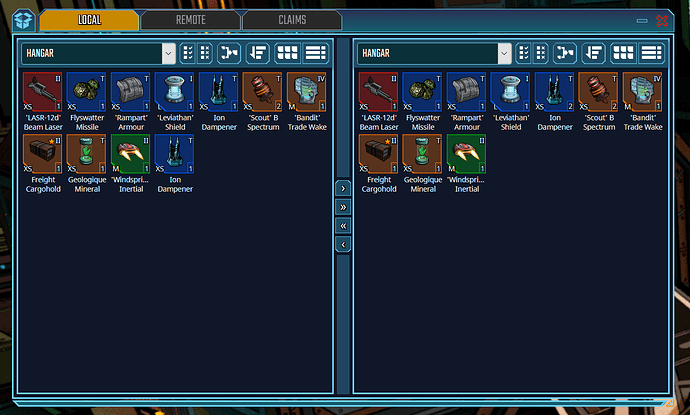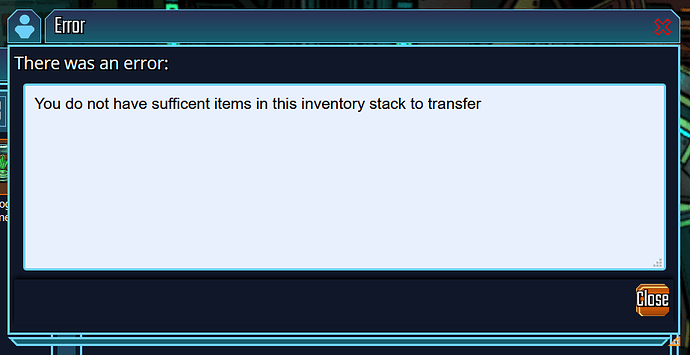Hi everyone,
Welcome to the playtest weekend.
In the past few weeks we’ve been working on many bugfixes and incorporating some of the great suggestions from our last playtest. There’s still more to do, but there’s some new things to look at.
Firstly, have a look at the patchnotes, which list all the changes that we’ve made.
Key things to highlight are that you now have the ability to change ship (which will change out your module fitting options, as well as the gfx display of the hangar), and we’ve also provided a mock-up of the missions selection tab so that you can get familiar with the approach.
We have given each player a starting wallet balance and a selection of items, as well as 3 ships to swap between. Please remember you cannot undock into space in this playtest; it’s in-station functionality only.
If this if your first AoA in-station playtest, please read these notes from the last one, which explain what we’d like you to do.
All feedback should be posted in this thread please; but we will be in chat throughout the weekend to answer any questions as they arise.
Hope you have fun, and many thanks for helping us!
Best wishes,
SC & the AoA team