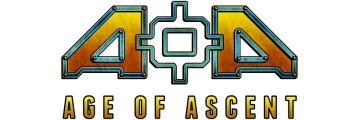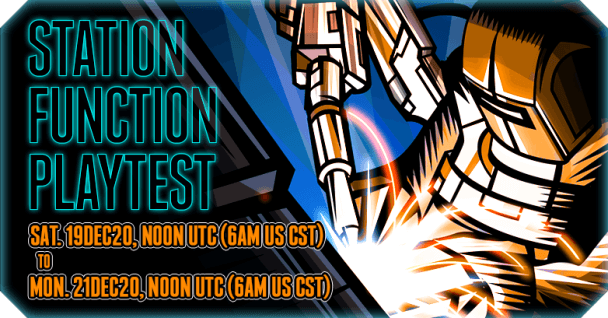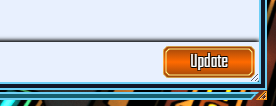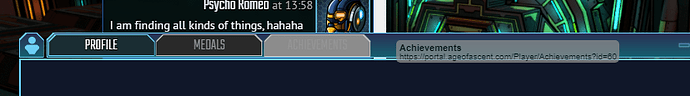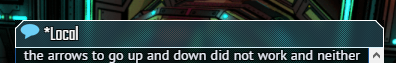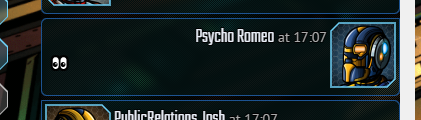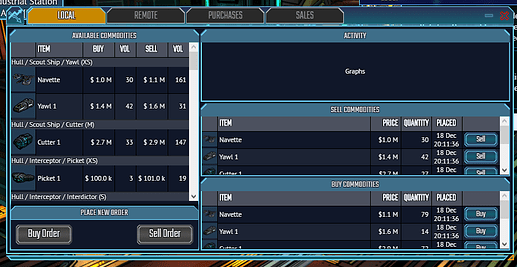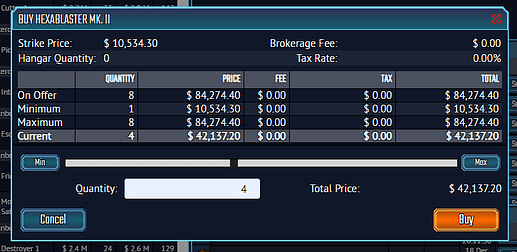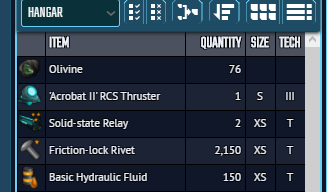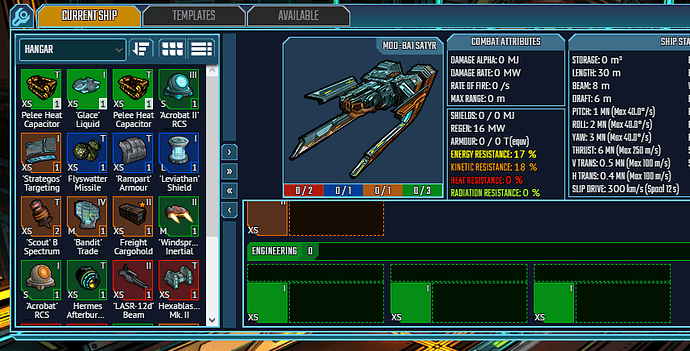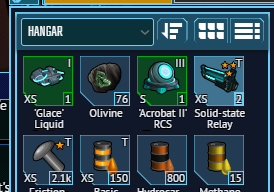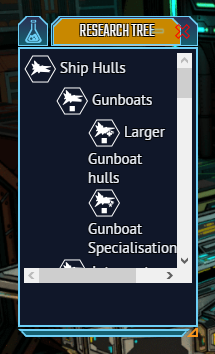I imagine a lot of stuff is planned but not yet in, but I’ll bring it up anyway.
Windows 10, Opera:
I wanted to be able to click on people’s names from chat and see their Player Profiles.
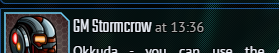
When mousing over the corner of the Player Profile window, the mouse changes to the “change size of window” icon. This icon stops appearing if you let go of the mouse while hovering over the right side profile pane.

- Mouse over window corner and observe the mouse change to the resize window icon.
- Click and drag the mouse up and to the left to make the window smaller, hitting the minimum size limitation.
- Let go of the mouse while the mouse is inside the right side profile pane of the Player Profile window. The window will remain at its minimum size.
- Mouse over the window corner again. The mouse no longer changes into the resize window icon.
- Click into white space behind the profile window. Repeat step 4 and observe the mouse start changing into the resize window icon again.
This is purely visual as click+dragging on the corner even without the resize window icon will still allow changes in window size.
On the topic of window sizes, they don’t seem to be saved when closing and reopening a window.
When editing a profile, I expected a discard changes button, with a confirmation. Also a confirmation if attempting to close the window while editing. To cancel editing you have to close the windows or change tabs.
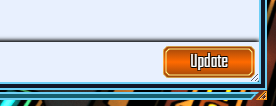
While attempting to move a window, if you instead click and drag a tab you’ll grab a link and drag it around.
If you let go of the mouse, the window still stick to your mouse cursor as if you were still dragging it around. Clicking anywhere makes this stop and returns normal functionality.
It’d be great if the local chat had a close button. Get out of my head!
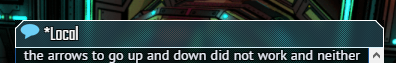
I also expected the asterisk to only appear if the has been a new change (chat message) since the window was last in focus. Bonus points if the change is highlighted for a brief sec upon bringing focus into the window. I also think this can apply to windows other than the chat.
Piggy backing on the topic of chat, KP_Enter doesn’t send chat messages like normal Enter does.
Should chats from me be right justified?
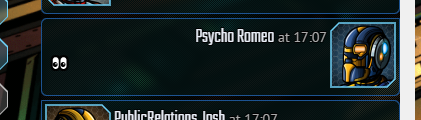
I love that chat is justified btw.
If I accidentally click on a tab I didn’t mean to, it opens the window and or brings it into focus. However, if it was an accident, to get it off my screen requires me to go all the way over to its X button on the opposite side of the window. In I would expect to be able to either A) click the same button again to close it or B) just hit escape and close the window currently in focus. Without that I think there needs to be another way to quickly and haphazardly close a window.

As a suggestion, Exanima has a similar amount of window management and right clicking anywhere on a window will close it. I really like this as it’s much easier than having to accurately click on the X button. Alternatively, clicking the icon while the window was already in focus could minimize it.
Piggy backing on the previous image: clicking a left side tab to open a window while it’s minimized will do nothing. Expected it to bring the window into focus.
On the topic of focus and minimization, when minimizing a window it folds into the minimized area at the bottom right of the screen. But when restoring it, it just appears open without an animation. I think such animations are extremely beneficial in building a spacial awareness when it comes to parsing the screen. Especially when it becomes cluttered. As an example, when a screen is minimized it goes to the bottom right, but when it is closed it folds into the left side tabs. And vice versa when it’s restored or opened.
On the topic of focus, clicking on the chat window does not bring it into focus. You must click on its header. Expected to be able to click anywhere on this window to bring it into focus, like it does for others.
I’m not sure I understand this UI:
In the left pane, the Navette has a Buy volume of 30 and a Sell volume of 161. The right middle pane confirms that I can sell 30 Navettes at this station, but the right lower pane says I can only buy 79 Navettes here. The left pane is labeled Available Commodities so I assumed that I should see at least 161 Navettes available for purchase. Otherwise it wouldn’t be ‘available’, right?
Assuming I’m understanding this UI correctly (which I quite honestly doubt), the user interacts with the Trade Orders that are currently listed at the station. Kind of like a marketplace board, with each trade order having its own prices, rather than a more traditional general store style shop. The station actually has 161 Navetes in its cargo hold, of which only 79 are listed under a sell order. I’m not sure why I should see the station’s inventory at all, given that this is a trade window and my primary interactions are not with its cargo hold, but with its trade orders. I’m not totally sure a station owner would want to advertise its cargo hold either.
I think this UI has a lot of redundant information. Were I to dock to a station and open a Trade interface, I would expect to see the open trade orders and see buy/sell buttons next to them. I am not sure what purpose the right middle and right lower panes actually serve.
It’d be great if the interface had some more recognition of my own assets. I don’t know why I could click the sell button next to an item I had nothing to sell of. I don’t even know how much I have of what I have and I don’t love the idea of having to open my cargo hold to check, as this requires a lot of real estate.
Comparatively speaking, this window takes a long time to load. I assume because of the pictures. I imagine it doesn’t help that the pictures are loaded in three times.
I would also love to see some filters similar to the fitting window.
I don’t quite jive with this UI either.
Why does the “Minimum” row exist? Will it be common that it’s mandatory that I buy x number of a thing at a time? If not super common, I would have expected to see a “Minimum purchase quantity = 4” disclaimer somewhere, or something along those lines. Similar deal with the Maximum row. Will this ever be unique from the On Offer row?
All the information of the Current row, I would have expected to be itemized over next to Total Price in the bottom right above the Buy button. Kinda like a receipt.
I would have also expected to see “Remaining Funds” itemized, so I don’t have to do 1.2m - 42k = ?? in my head. Alternatively this could also be in a confirmation window.
Also I think there should be a purchase confirmation window. I know I will end up accidentally buying things especially on mobile.
I do not appreciate that the default quantity is half. I don’t know that I’ll ever be seeking to buy exactly half of something. What the default value should be is kinda a difficult question. In my experience, the best default value I’ve come to use was in Dofus, where the default was the maximum and highlighted, so if you didn’t want to purchase/sell/move the maximum you could just hit [number] [enter]. Very quick.
Think it’d be great to have tooltips for the inventory buttons.

Additionally I hope to see more sort options, such as by type, size, value, etc.
I did not always appreciate the automatic resizing of the cargo hold window when moving stuff around. Here, I tried to move everything from my hangar to my cargo hold and it made the window run off screen.
I don’t think these need to be two separate buttons, but instead a cycle or toggle.

Additionally, my settings weren’t saved when switching between tabs or closing the window.
I think the list view needs to maintain some aspect of its color coding. Maybe just a colored bar to the right of the icon or something. In both the inventory and the fitting windows.
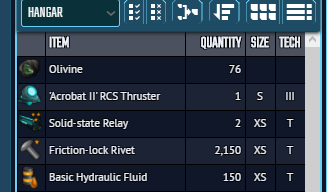
These buttons need a pass I think:

The Move Left All button needs to have a confirmation lest I fat finger it and nuke my loadout.
The Move Right All button seemed to be somewhat random in its function, I was not able to dial in a pattern but it would usually only fill either the green slots or the last green slot. I think it would work as an ‘auto best’ function for the lazy.
I also noticed that the Move Right button wasn’t super reliable. In the below image, I have three modules selected and three slots selected. I believe I have the size, the color, and tech properly respected. When clicking Move Right, I would have expected all three to move, but none do. If I unselect Glace Liquid and click Move Right, it moves the other two as expected. I actually think this has something to do with a problem in the third engineering slot, which seems to really only accept Hermes Afterburner and reject everything else.
Piggybacking on the above image, if something cannot be equipped in this ship, I think it should grey out and appear at the bottom of the list. In the above image, Acrobat RCS among the modules not equippable.
Also piggybacking on the above image, the highlighting that shows whether something is selected or not could use a bit more contrast I think.
Switching between icon view and list view, or between hangar and cargo hold will make non-equippable items appear in the Fittings window. Equipping something will correct the this.
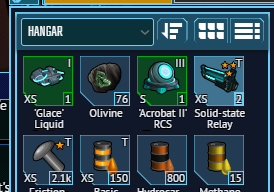
With that said, I’d love to just shoot barrels of methane or handfuls of rivets at people.
In the Research window, if there is a horizontal scroll bar, I don’t think there’s a need to wrap text.
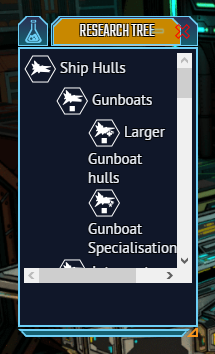
Also, I love the vibrancy of the color scheme. It really gives it an epic comic book like feel. And the UI style fits this perfectly, in my opinion.
It was really fun poking around and seeing what’s up. I hope to see more of these in the near future!