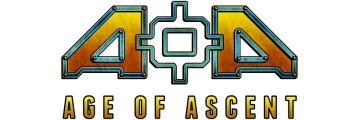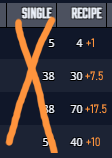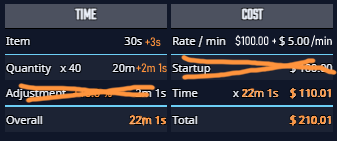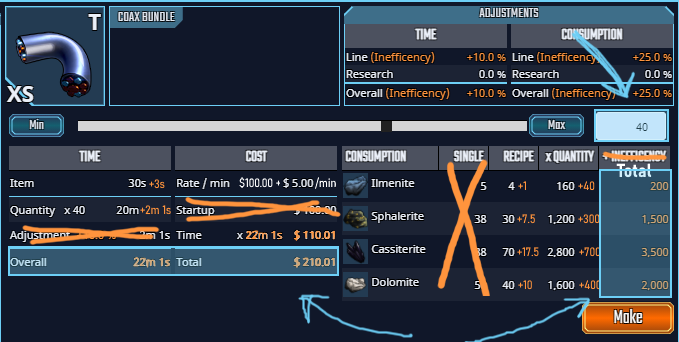Hi everyone,
Alpha test weekend - Help us build out our in-station functionality!
This weekend is our final ‘docked’ in-station playtest (we are back in space, next month!), so please jump in and help us test the new stuff.
For this playtest, the focus is on some of the deeper areas of the game, such as our item management, ship fitting, player-driven economy and marketplace. We are also testing manufacturing, this time. Please come back here on Saturday for more detail. Information about our last playtest is available here.
We’re running the playtest all weekend to give you time to have a good poke around. You won’t be able to undock and fly around in space during this playtest, but, there will be lots to test, money to spend, things to build, buy and sell… And we really value your feedback, so please join us if you can.
Best wishes,
GM Stormcrow & The AoA Team