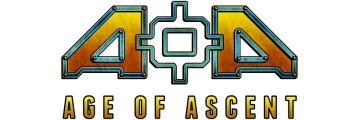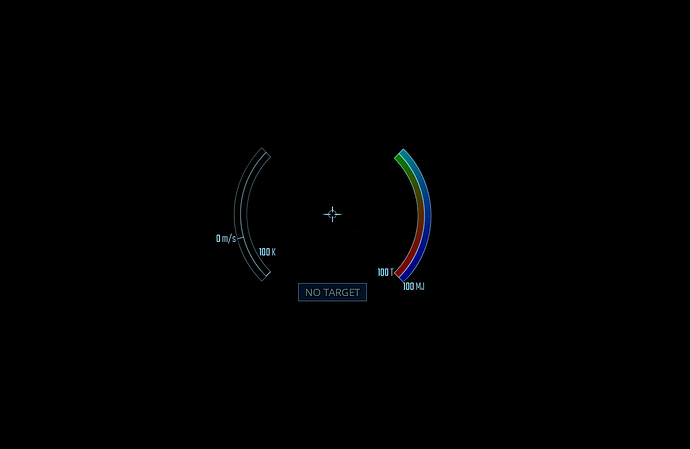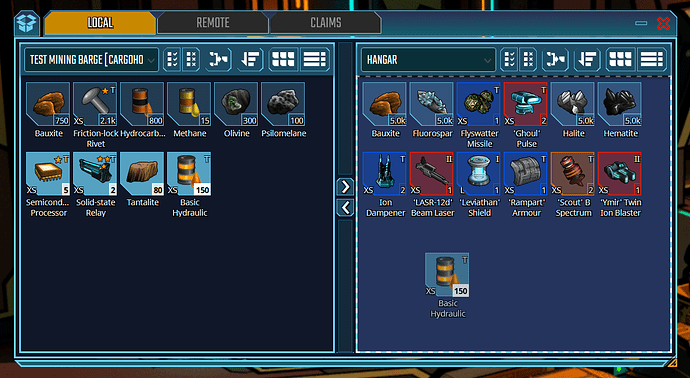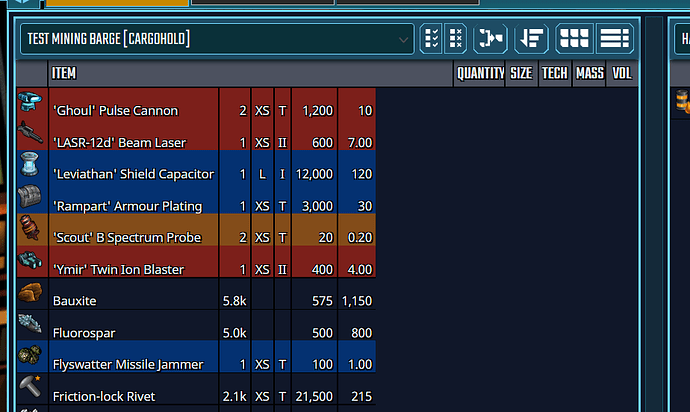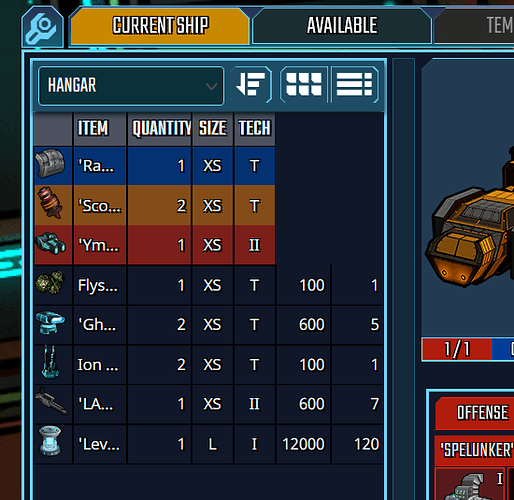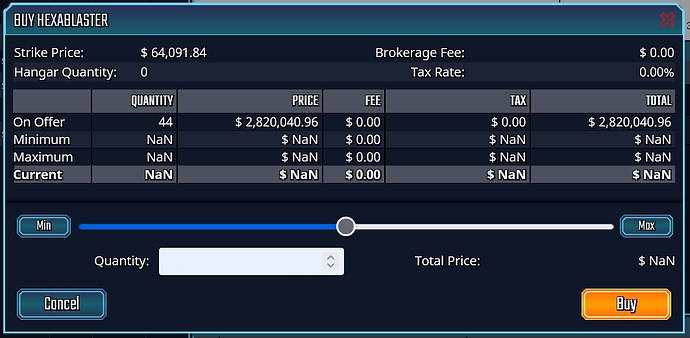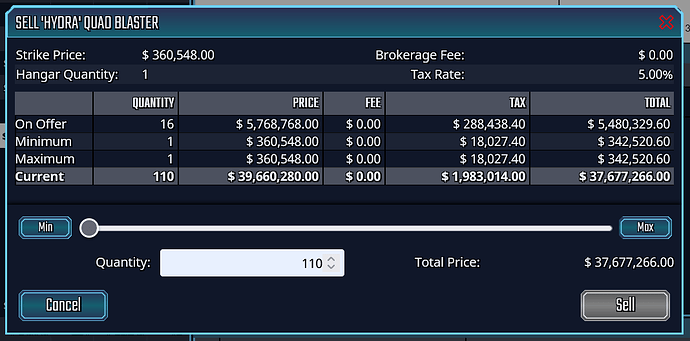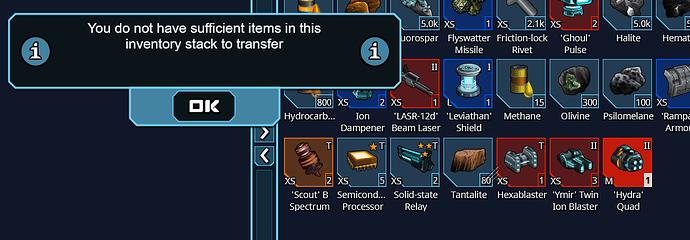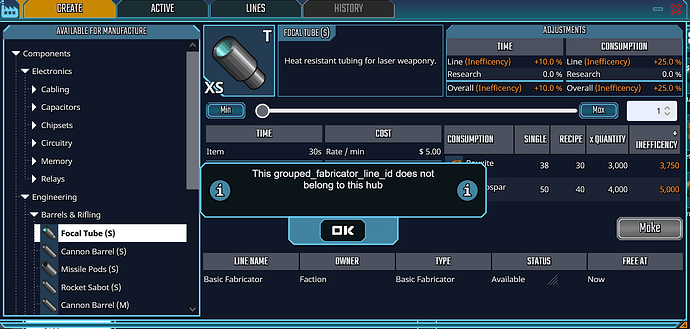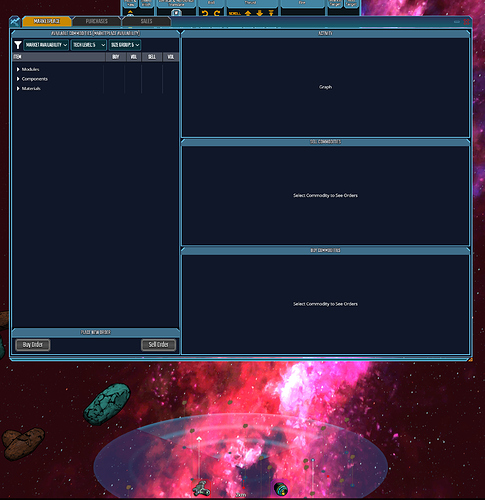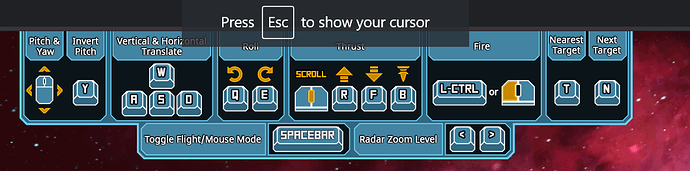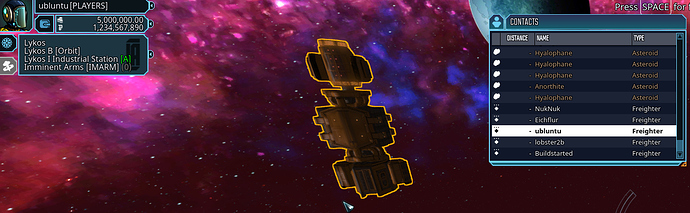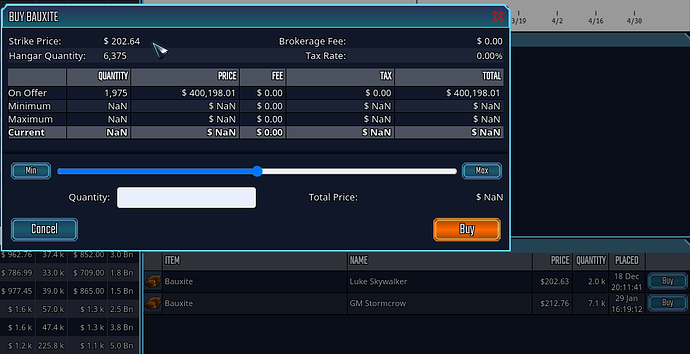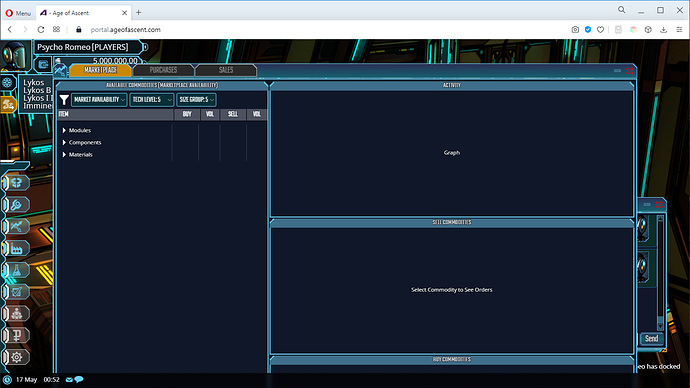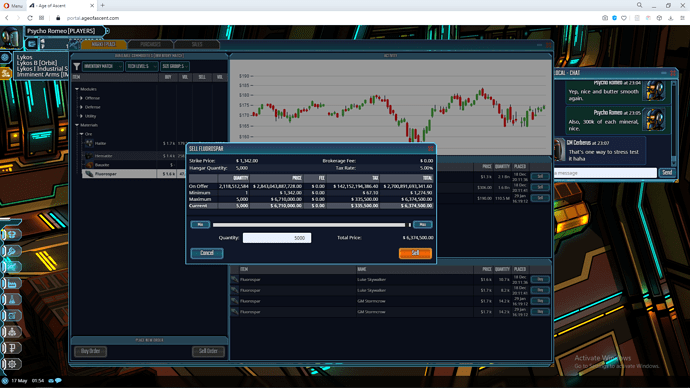Hi everyone. We are excited to be holding another alpha playtest weekend, where we are testing space integration! That means for the first time, you can be in space, flying a ship and doing some mining, then dock in the space station and do some manufacturing or trading. On Saturday, we will post the details of everything that is new, so you know what to look for and test for us. See you in-game, this weekend!
Hey everyone, welcome to our Space Integration playtest weekend, running from noon UTC (1PM UK, 7AM US CST) on Saturday to 11PM UTC (MIDNIGHT UK, 6PM US CST) on Sunday. You can click here to play.
Here’s a list of key new developments – please have a go and let us know what you think:
- This is the first time we have joined up our in-space gameplay with the in-station functionality, allowing you to see how everything ties together.
- There’s only one ship this time, which is your test mining barge. For this weekend, other ships are not available to purchase on the market.
- This time, when you fly in space, weapons are unavailable and there is no PvP.
- We have a new targeting system including off-screen indicators, the ability to select items of interest and a contact list (which stays on screen when you are in space).
- Mining is now live – you can locate and target an asteroid, mine with your laser and receive goods in your inventory. Please note, there is a cool-down period after each module activation, displayed at the bottom of the screen. At the moment, you have an unlimited cargohold, which will change.
- When targeting an object, your target status and condition is showing on the HUD, including when in range, out of range and invalid target for mining.
- For those of you who participated in our PvP playtests, you will see that audio is back when in space, with new messages and sounds.
- The radar has been enhanced and now shows asteroid positions, as well as ships.
- We now have a notification system with real-time updates on things that are happening to you and near you, in the universe.
- In-game mail is live; you can send and receive messages with other players.
There are lots of new UI enhancements, including:
- New space box – brighter visuals
- Modules on bottom of screen now interact with what the player is doing
- We have changed the key to enter space from tab to space
- New top lefthand UI status indicators – who you are, your wallet status and your current map location, as well as the dock/undock button (when in range) – with expand/collapse functionality, too
- New flight control keymap is now available at the top of the screen with added functionality – radar zoom and select nearest object of interest
- Controls on screen for 10 seconds when you go into flight mode, and can bring them back by using the space bar to exit flight mode and return to it.
Here’s the enhanced in-station functionality to test:
- In Trade, we now have new search filters – all items, what’s available at the station, what you have available to sell, plus filters for tech level and size.
- We have now implemented drag and drop in Inventory, and have background sync between windows such as Inventory and Trade.
- When you look at items in inventory and right click on them, there is now an item pop-up with some basic information about the item - this will be enhanced to display custom data for each item.
- Also, you can pin the item pop-ups to keep them open and compare multiple items
- Manufacturing layout enhancements – please give us feedback.
For more information on background system changes, please take a look at the patch notes posted by GM Thundercat. Also, a big welcome to GM Embyr, our new dev!
QOL-Rightclicking an item and selecting either market or industry spawns the respective page where you clicked, and require you to move it to be able to use the window.
Possible fix, alter the on:click to spawn the window at center screen.
QOL-When mining, the notification list items recieved at random order.
Possible fix, sort the notification by name.
Bug?-Market sell and buy prices for components does not compare to ore prices.
Example: 1 iron plate requires 100 hematite and 50 olivine. to buy all ore you must pay 136656+80027. and you can sell it for 1600.
Possible fix, arrange a cost table for all craftables, assign values to the ore, and reduce the buy value for craftables by -20%. example, to make 80k worth of craftables you must either mine or buy the requred ore for 100k.
Bug-Market window place buy/sell order overlaps items in market.
Possible fix: assign dedicated space for the place buy/sell order in the window.
Browser: Firefox 88.0b10 (64bit) on Windows 10
Based on the above message I have to assume flying is broken as I don’t see a thing. Could be my end though. This game does not work in Firefox the space mode.
Clicking multiple items in cargo inventory and then dragging to the hangar fails to transfer all selected items. Same when transferring from hangar to cargo. This also applies when clicking “Select All” in the toolbar. The transfer arrows work fine though.
Sorting items when in list mode appears to remove the width attribute on the table and causes it to look like this.
When switching between icon mode and list mode on the fitting window (and your ship is full) the items aren’t disabled until after you click at least one.
Transferring items to your hangar using the Inventory screen while having the Fitting window open causes items to be appended inline vs block. I tried it again and got it in a different state with some extra columns for mass and volume. (see 2nd screenshot)
In the Trade window I opened up the Hexablaster item and clicked any of the buy buttons. The default quantity for purchase should probably be 0.00 so that the Current row is not filled with NaN but instead $0.00. In addition Min and Max are also NaN when first opening the window. This does not happen when attempting to Sell items you don’t have. Min & Max buttons both appear to default to 50 regardless of what item you have, the amount of money you have.
When moving items from your hangar to your cargo inventory while having the Trade screen open it does not update the amount of items available to sell in the treeview or under the sell commodities group box. Transferring items to the hangar while having the sell window open also does not allow you to sell the newly added items. Transferring items from the hangar while having the sell window open also does not update but you do get an error message trying to sell items you do not have.
The buy button is enabled when quantity is NaN or 0 on first entry. After attempting to buy a NaN or 0 quantity amount a popup shows up then the buy button is disabled. After you purchase an item with the Fitting screen open the item is added to your hangar but enabled even if the ship is current full.
Not sure what happened but after making my first purchase the min/max buttons are working and all the NaN values that were there previously are now fixed and have values upon opening the buy window.
After attempting sell more items than I have in the hangar the Sell window is completely disabled. I have to close and reopen it.
After selling 2 of my 3 Hydra Quad items the inventory screen is not updated properly and I am unable to transfer the remaining 1 item from the hangar to the cargo inventory. The inventory did show the correct amount but was still unable to transfer. This alert only appears when pressing the transfer button. Attempting to drag the item from the hangar to the cargo inventory does nothing. No error message.
Going from the create tab in the Industry window to a different tab resets the create state back to default losing your view.
Looking at the marketplace tab in the Trade window shows some weirdness with some dropdowns.
(This is only an issue in firefox)
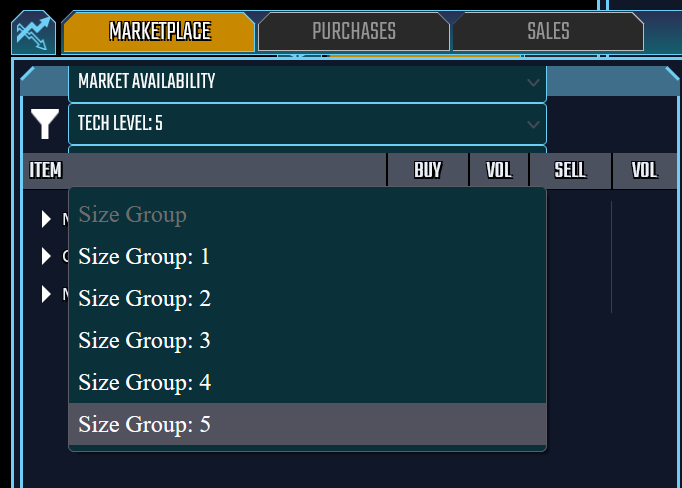
In the Industry window I found an item that said I could create it and clicked Make. I got a strange alert.
(note I was undocked from the station at this point)
Browser: Chrome 90.0.4430.212 (32bit) Windows 10
Note that most of the above issues are present in both Firefox and Chrome.
Pressing Space while undocked and opening inventory windows changes to flight mode but window overlays are still visible
If the little keyboard control helper window could stay on a bit longer or have a toggle to dock it that’d be great. It’s currently covered up by the cursor alert in Chrome which made it a bit hard to see on my screen.
When resizing the window the contacts window adjusts itself to the new size but none of the other windows do.
Running Chrome 90.0.4430.93 on Ubuntu 18.04
- Chat failed to load(no messages) when I first logged in and seemed to be random whether it worked or not after reloading. When chat didn’t load, the throttle level did not appear.
- Combining more than two items at a time appears to lose some quantity. For example, I selected 3 stacks of Bauxite and clicked combine, expecting to end up with a stack of 351, but instead got a stack of 234.
- The inventory screen allows transferring to the hangar when undocked.
- Signing in from another computer/session and undocking appears to duplicate your ship in space.
- Changing trade filters resets expanded/collapsed items, forcing you to re-open the tree view to the item you were viewing, whether or not it matched the updated filters.
- In Trade, clicking on column headers does not sort items listed.
- Please add the right-click info on the inventory screen to other screens like trade and fitting.
- In Trade, the buy/sell popup does not move if you try to click and drag by its titlebar.
- In Trade, the “Strike Price” did not always match the number in the Price column(202.64 vs 202.63).
I really like the ability to pin item info boxes, and would love to see this added to Illyriad.
Thanks for running another playtest this weekend. Great to see things moving along.
Thanks everyone for jumping into our playtest this past weekend, and for all the great feedback and suggestions. Our devs will go through it in detail over the next few days and get back to each of you.
Best,
GM Warriorbunny
Great to see the game loop start to take shape!
I was unable to resize the marketplace with my window size, and the resize icon was off screen. Had to move the game over to my larger monitor to see it.
Expected to be able to move the sell window by dragging its header around. Wanted to take a peek at the window behind without closing it.
Unfortunately that’s all the time I had before I had to go. Can’t wait to see what’s next!
Hi lobster2b,
Thanks for this feedback. We’re re-working a lot of the UI at the moment, and will hopefully be able to make it flow in a more expected way.
Good spot, easily fixed! Thanks.
Prices in the market will be entirely player-driven; we had simply put some dummy prices for items in there that wouldn’t necessarily make any sense 
As above.
Many thanks for your feedback, and I hope you join us for the next playtest!
SC
Hi buildstarted,
Thanks very much for you comments and feedback, especially with screenies which are always useful!
Yeah, we’re having a lot of issues with FF since their latest build. We are currently testing a Unity-based prototype of the client-end.
We’re re-working a lot of the UI at the moment, and hopefully these kind of ubiquitous functions (such as drag and drop) will become more intuitive.
Good spot, should be fixed for next playtest.
Great catch. Have added to the list.
Another great catch! This will be rectified in th UI rework.
We’re reworking the trade buy and sell window as per Psycho Romeo’s suggestions from one of the previous playtests, where he suggested a receipt-style layout. And, ofc, NaN’s shouldn’t be there! And defaulting to 50 makes no sense whatsoever 
Very well spotted. This has been fixed!
Some error handling gone awry there! Will be fixed.
This is related to the issue mentioned above, where there was a desync between the database<->middleware<->client as to which window was aware of what was actually in the inventory. Will be fixed, I promise!
Great catch. Will be fixed.
heh, weird error messages ftw! Actually it’s good that it caught it - as we don’t yet have research skills available to playtest, you don’t have the research skill to allow you to start manufacturing jobs remotely - and so you shouldn’t have been able to press the ‘Make’ button in the first place. But that error was the database basically saying 'There aren’t any manufacturing facilities in this hub (because you were in space, not docked at a space station!)’
We think togglable is the best idea.
Will hopefully be rectified by the UI rework in progress.
Many thanks for your hugely detailed feedback, it’s much appreciated, and helps us along immensely.
Regards,
SC