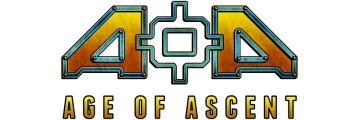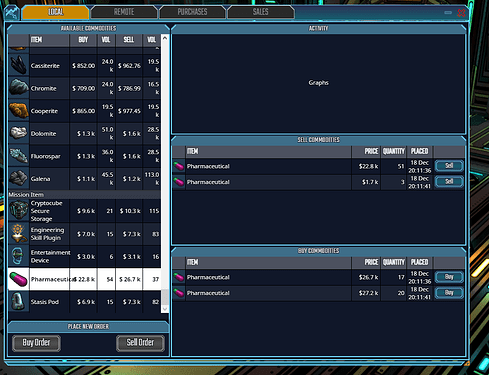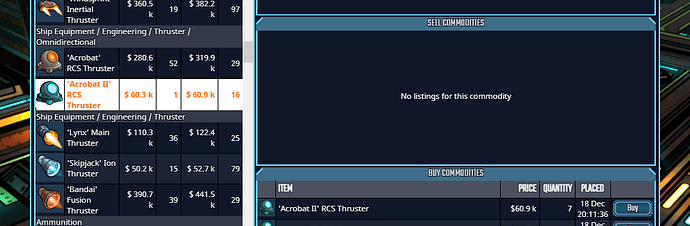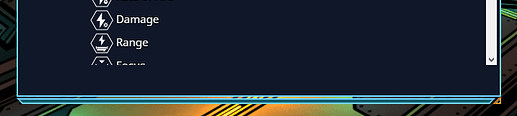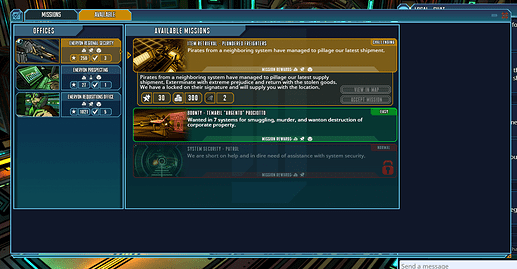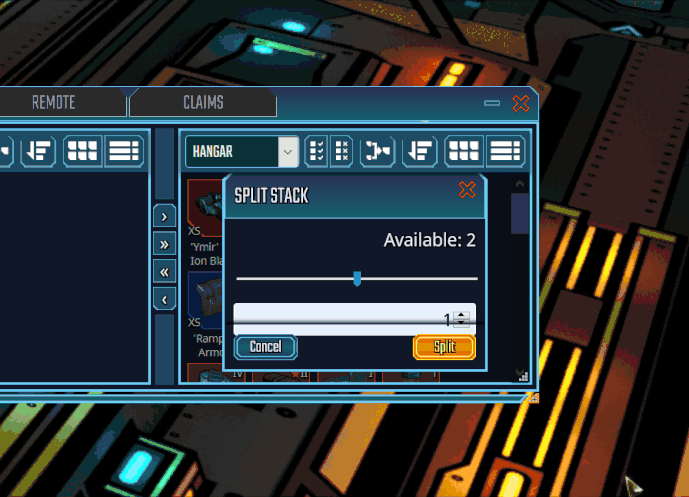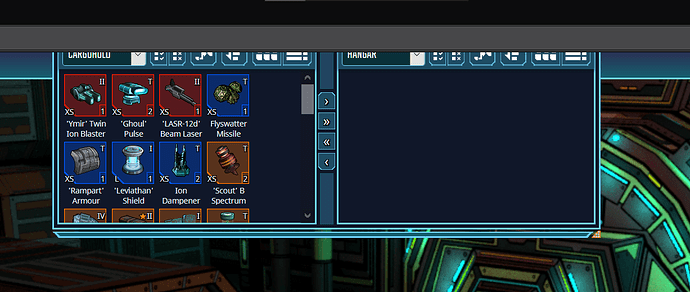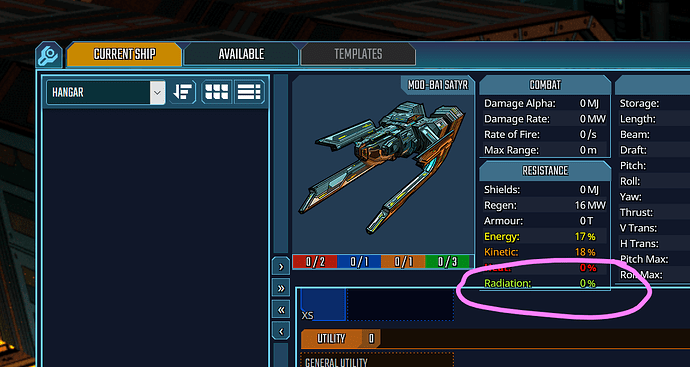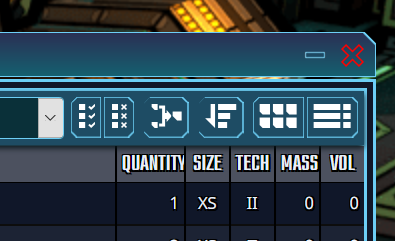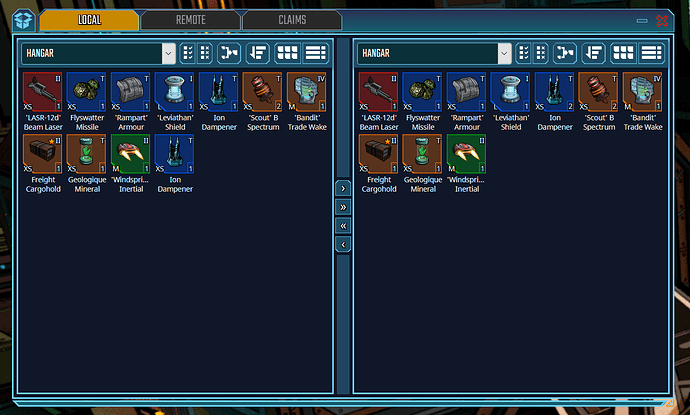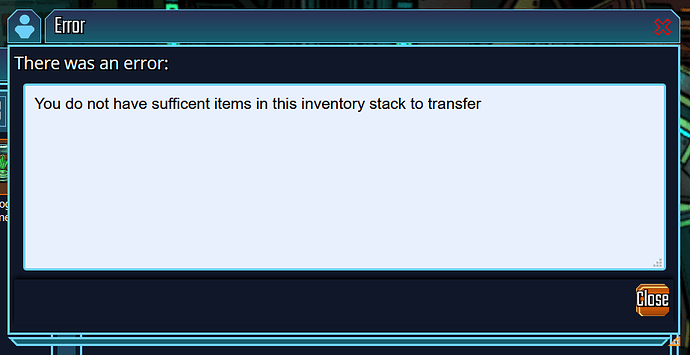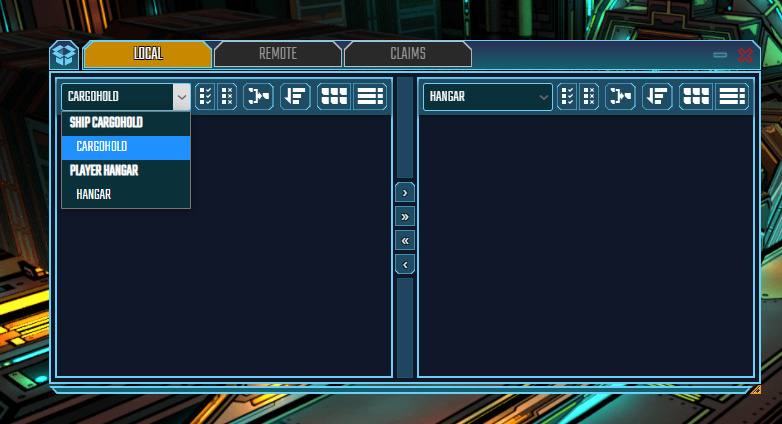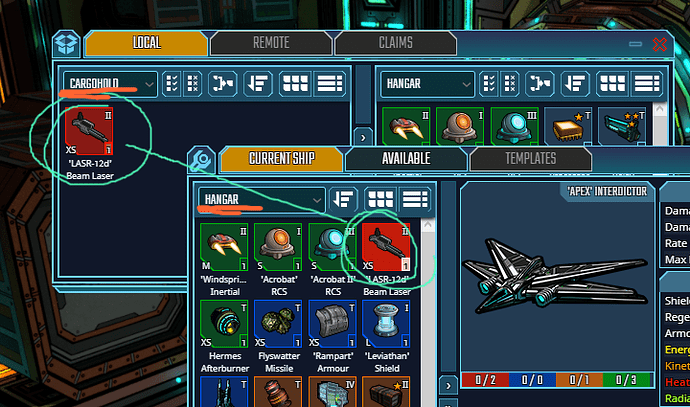Opera, Win10
The chat would not scroll all the way down to the bottom when joining the game or when a new message was sent.
I moved everything from my hanger to my cargo hold and closed the window, and all my equipment disappeared!

Requesting a technician to come and repair the hole in my cargo hold!
PEBKAC, see next post.
When equipping things with the Move Right arrow, the scroll bar of the module slots section would jump back up to the top. This was extremely annoying when trying to do engineering modules.
In the trade window, Pharmaceuticals ran out of the box, along with Entertainment Device
I love the new trade window a lot, by the way, it’s much clearer now. Would love a search bar though.
After maximizing a sell order of Acrobat II RCS, the Vol column didn’t go to 0.
Closing and reopening the trade window made it disappear from the list! Expected it to still be there, since there were still lots of buy orders open for it!
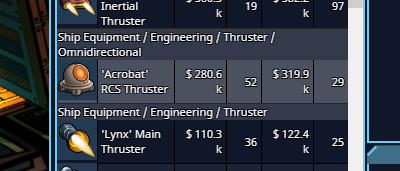
For reasons mentioned in the previous test I don’t really like the purchase UI, but I just noticed this and now it will never not bother me.
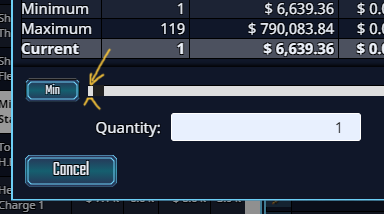
Why is that gap in the slider there?! Why!?! Why?!?!?!
There was some odd, unused space at the bottom of the research window.
The Mission window UI didn’t resize with the window size.
Additionally, I couldn’t interact with anything on the page. Wasn’t sure if it’s just turned off or not.
Overall loving the improvements! Can’t wait to see more functionality/bug fixes.