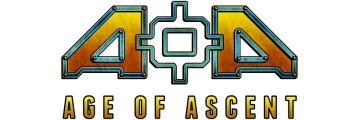Release Notes (April 19, 2014)
- Targeting Radar - See ship locations with name, distance & health
- Targeting Radar - Press “G” to change the size of the map
- Targeting Radar - Press “<” and “>” keys to change zoom level
- Respawn screen lists your kills for the session next to your accolades.
- Also lists who destroyed you, coupled with the tactical map; “vengence time”?
- Reticle now rotates when shot is on target.
- Display on high DPI screens; e.g. mac retina and chromebook pixel should be fixed.
- Sound, using the Web Audio API, now working latest Firefox as well as Chrome.
- Dynamic music has been disabled as it degraded frame-rate on some systems, we are investigating.
- Assets (css, textures, sounds, models, etc) now deployed via CDN.