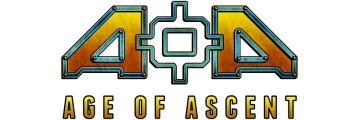Originally published at: http://www.ageofascent.com/introducing-tactical-display/
Hi there everyone, I’m Ben Adams. I’m the co-founder and CTO of Illyriad Games. In this, the first of what should be an ongoing series of devblogs around the technical aspects of Age of Ascent, I wanted to introduce you to the tactical map.
While WebGL allows us to bring you an instant on, massively-multiplayer game in your browser with no downloads; you need the right tools to compete sucessfully in the super fast paced player versus player experience of Age of Ascent.
Whether you want to find where the fighting is thickest; where the support lines need reinforcing or hunt down your nemesis – the tactical map provides you the improved situational awareness you need.
Pressing the “G” key will increase the size of the tactical display. When at full-size there is a 1:1 relationship between the map and your ship’s view, so you can line up a player on the map with your ships reticule and you will be on target.
Moving towards the opposing force and using the “<" and ">” keys to zoom in and zoom out, you can clearly see the battle lines drawn:
Additionally the read outs on the display give you the target’s name, their distance and current health:
However, you need still need to keep your engines running when examining the map, as you are still in space and not safe from the fray:
Join us every Saturday for a pre-alpha test of our massively-multiplayer dog fighting component at 8pm UTC/9pm UK/3pm Central US at www.ageofascent.com
Watch this video by James Niesewand for a more detailed walkthrough: